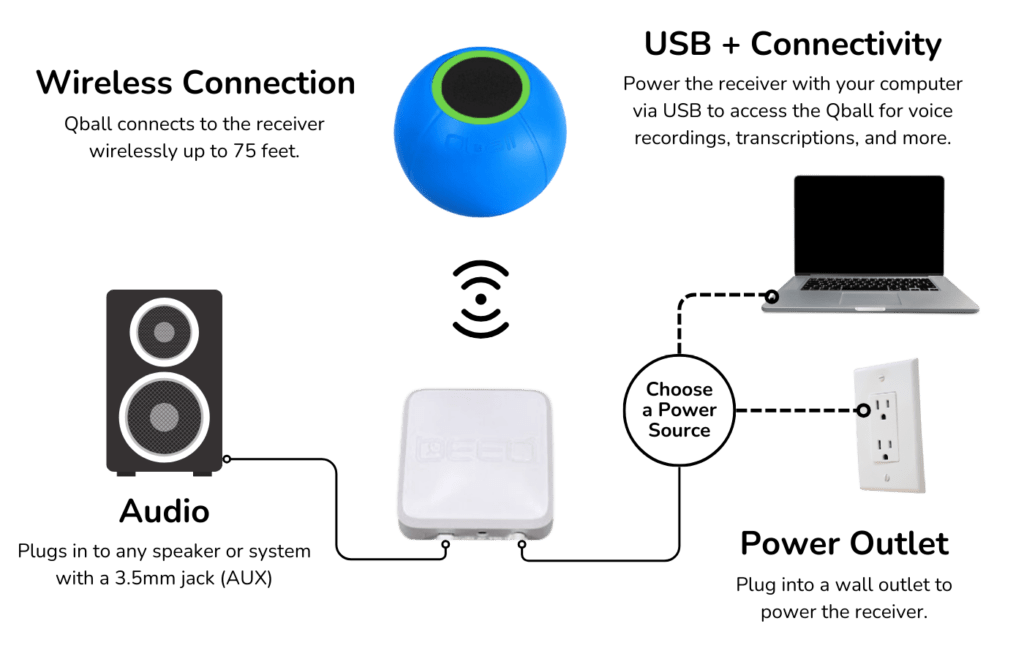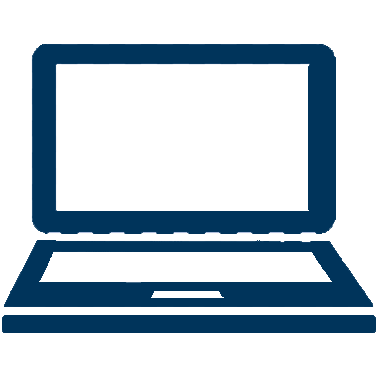Engagement TOOLS
T1V – collaborate anywhere
Enhanced, hybrid education technology, including Engagement TOOLS, connects students and instructors, no matter where they are.
Learning has evolved. Through our innovative active learning software, students and instructors are able to engage and interact with curricular content and with each other. Whether powering an active learning studio, lab sciences, research and development, or a corporate training facility, T1V powers education experiences.
ThinkHub Education™
Imagine a totally connected classroom, where instructors and students have access to an interactive Canvas that can host unlimited content and broadcast to dedicated student stations around the room. Students can wirelessly connect and collaborate together, while instructors can provide real-time feedback for a more engaging learning environment.
Whether connecting remote participants, multiple classrooms, or entire campuses – ThinkHub Education gives you unrivalled flexibility in the way you deliver education.

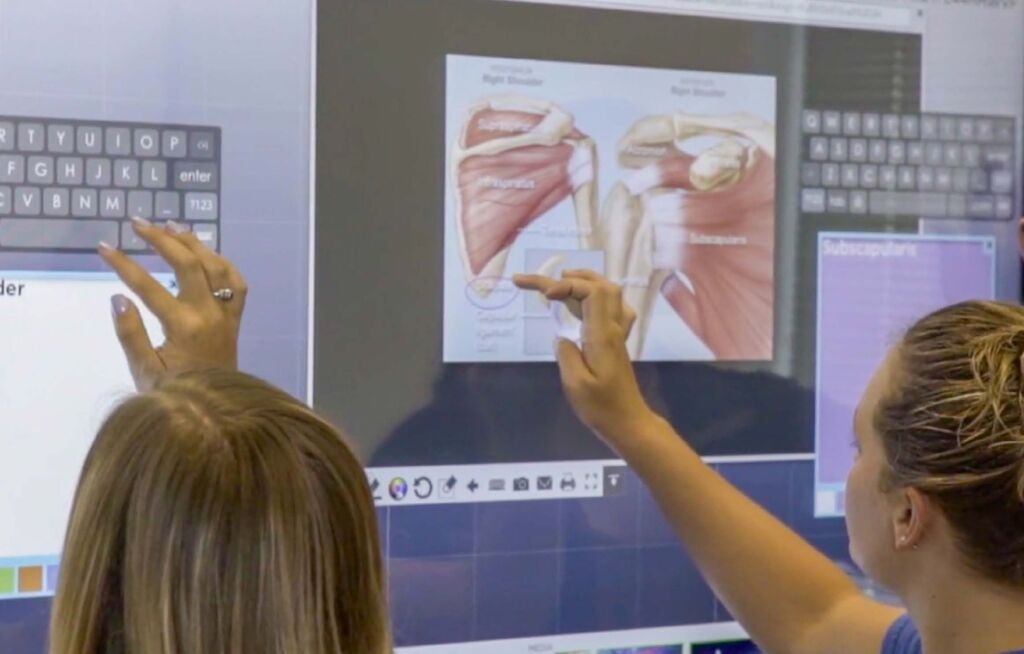
ThinkHub® for Education
Drive more collaborative education for instructors and students with ThinkHub. Instructors can lead more interactive sessions, while students can connect and participate from anywhere.
Outside the classroom, students and faculty/staff can collaborate and work on assignments together in the library, team meeting rooms, or lab spaces.
T1V Hub™ for Education
Support a totally BYOD campus with T1V Hub – our low cost, high performance wireless device sharing application. Share up to four devices at a time – anyone can connect and share whether they are connecting in the same room or connecting remotely.
Students can collaborate and work together on group assignments – whether in the classroom, library, study area, or elsewhere…

T1V Features
A properly-programmed and -implemented Conductor system lets you control or communicate practically anything across the school.

Interactive TV’s
Brilliant Touch Triggers Infinite Ideas
Interactive, Informative and Immersive digital boards
Create and collaborate like never before with the latest in interactive displays and Engagement TOOLS. With multiple sharing options and fast responses, immerse the entire room as you easily flow through a multimedia experience. Expand beyond the whiteboard with the future of interaction.
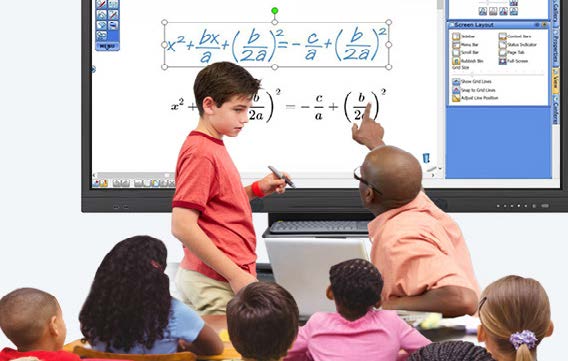

One Touch
Design, draw and drag effortlessly with a single touch!
Whether you’re in a busy office meeting or the frantic pace of a classroom, interactive displays ensure that your information is shared with everyone effectively, facilitating both learning and collaboration.
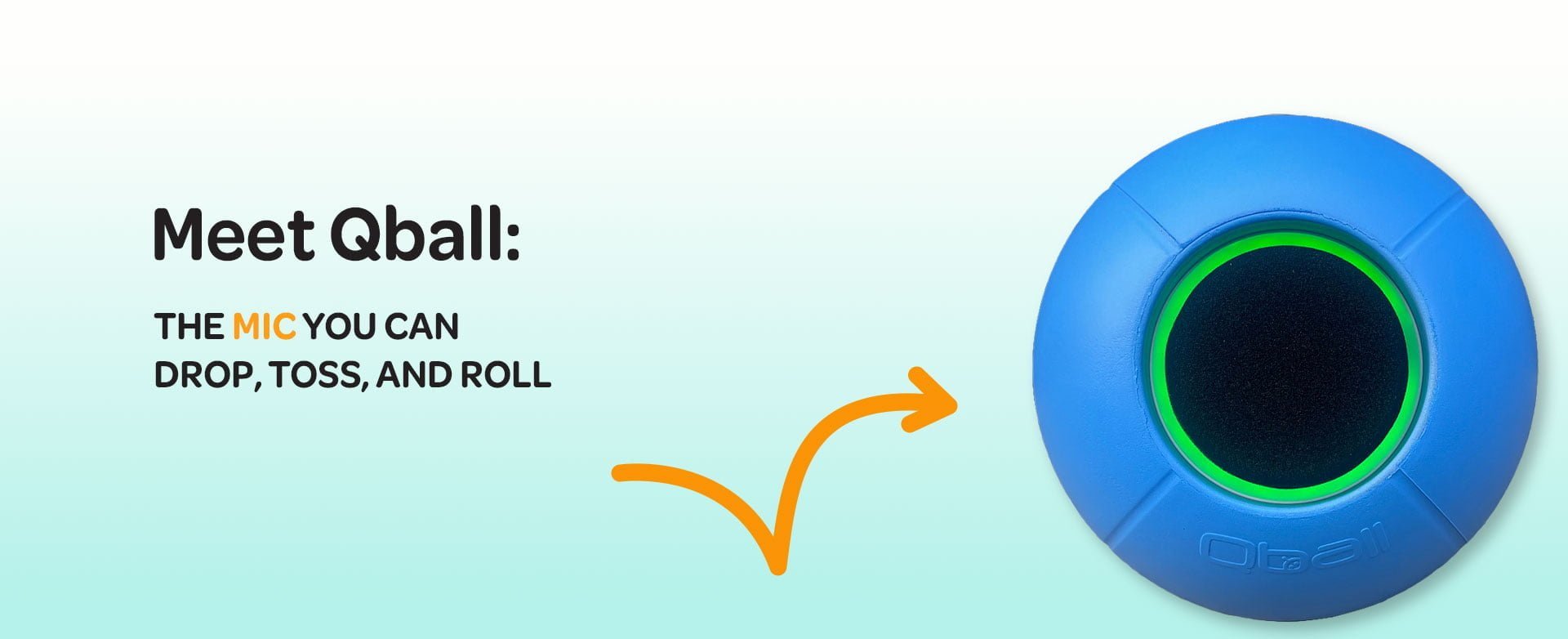

Gives everyone a chance to
participate in a fun and exciting way!
Explore the innovative solution for enhancing engagement across different environments with Engagement TOOLS, including video conferencing, hybrid learning, and recording.
The Qball PRO microphone is a dynamic tool that brings an element of interactivity and excitement to both classroom and conference settings. With Engagement TOOLS, say goodbye to the days of awkwardly approaching a participant to hand over the mic – with a simple toss of the Qball, the spotlight is instantly theirs.
Designed to bounce like a real handball, this microphone is both safe and durable, ensuring that every toss not only engages but also energizes the room. Gone are the days of straining to hear your peers – now, with the playful and innovative Qball, everyone can participate and contribute effortlessly.
Read on for helpful tips to use the Q Ball to build a positive classroom community.


Listening To Each Other
Encouraging active listening and respectful communication is essential for fostering a positive classroom environment. By implementing the rule that individuals must listen to the person holding the QBall, students will not only learn to value each other’s perspectives but also develop essential communication skills. The Q Ball can serve as a powerful tool for promoting collaboration and building a sense of community within the classroom. Try incorporating this activity to enhance student engagement and strengthen relationships among peers.
Social Emotional Learning
Social Emotional Learning is a vital component of personal growth and development, fostering a deep understanding and acceptance of one’s emotions. By creating a nurturing space for individuals to freely express and navigate their feelings, whether they be joyous or challenging, we empower them to cultivate resilience and emotional intelligence.


Confidence Building
By participating in group activities and exercises designed to boost self-esteem, shy students gradually overcome their fear of speaking up in front of others. Through practice and encouragement, they develop the confidence to express themselves more freely and assertively. Shy students who typically don’t like to speak loudly in a group eventually gain their confidence.
Restorative Circles
Offer a safe and supportive space for students to openly discuss and address any conflicts or concerns that may arise during playtime. Through open communication and guided discussions, Restorative Circles help foster a sense of understanding, empathy, and resolution among peers. Engaging in these circles not only promotes positive relationships but also teaches valuable conflict resolution skills that can be applied both on the playground and in everyday life…
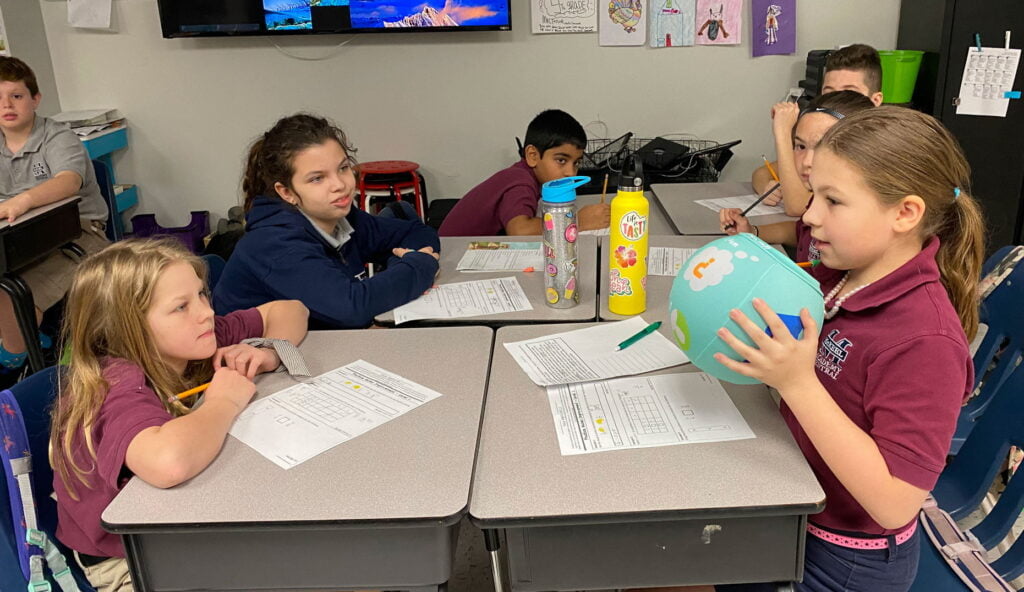

Ice breaker games
Start the school year off with a bang by incorporating fun and engaging ice breaker games into your classroom routine. These games are not only a great way to break the ice and get to know your students, but they also help foster a sense of community and teamwork. From classic games like Two Truths and a Lie to more creative options like Human Bingo, there are endless possibilities to choose from. So why not kick off the school year with a memorable and interactive experience for your students.
Can be used anywhere
Qball is the perfect tool for a wide range of settings and events, making it versatile and adaptable to suit various needs. From educational environments like classrooms and lecture halls, to professional settings such as conference areas and boardroom meetings, Qball offers a seamless and efficient solution for communication and engagement. Additionally, its functionality extends to virtual platforms like video conferences, corporate training sessions, and even youth group activities. Moreover, Qball is also well-suited for entertainment purposes, whether it’s enhancing concerts and expos with interactive elements or adding an element of fun to video production and karaoke nights. With Qball, the possibilities are endless, and its utility knows no bounds.

Qball PRO – Part and Features
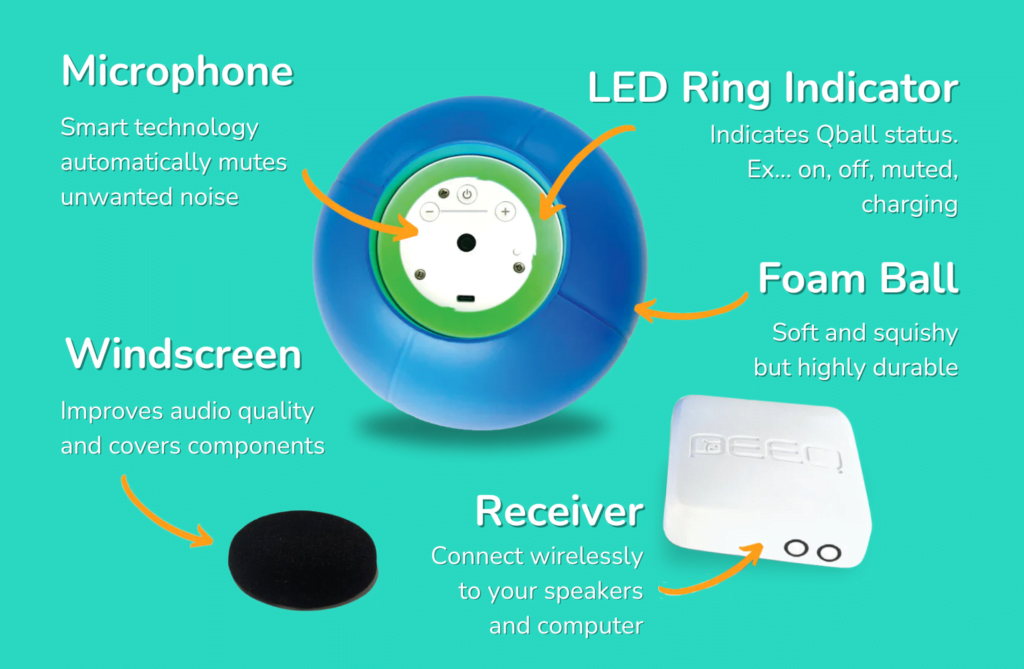
Qball PRO connects with…
A portable speaker, existing audio system, smartboard & projector,
or any powered speaker with a 3.5mm (AUX) port.